List of available rewards per country
Let the recipient choose

 | Max Amount $10,000.00 |  Learn More Learn More |
 | Max Amount $2,000.00 |  Learn More Learn More |
 | Max Amount $2,000.00 |  |
 | Max Amount $200.00 |  |
 | Max Amount $2,000.00 |  |
 | Max Amount $500.00 |  |
 | Max Amount $250.00 |  Learn More Learn More |
 | Max Amount $100.00 |  |
 | Max Amount $500.00 |  Learn More Learn More |
 | Max Amount $500.00 |  Learn More Learn More |
 | Max Amount $200.00 |  Learn More Learn More |
 | Max Amount $500.00 |  Learn More Learn More |
 | Max Amount $500.00 |  Learn More Learn More |
 | Max Amount $500.00 |  Learn More Learn More |
 | Max Amount $500.00 |  Learn More Learn More |
 | Max Amount $1,000.00 |  Learn More Learn More |
 | Max Amount $500.00 |  |
 | Max Amount $500.00 |  |
 | Max Amount $500.00 |  Learn More Learn More |
 | Max Amount $250.00 |  |
 | Max Amount $500.00 |  Learn More Learn More |
 | Max Amount $500.00 |  |
 | Max Amount $500.00 |  Learn More Learn More |
 | Max Amount $500.00 |  |
 | Max Amount $250.00 |  |
 | Max Amount $500.00 |  Learn More Learn More |
 | Max Amount $500.00 |  |
 | Max Amount $2,000.00 |  Learn More Learn More |
 | Max Amount $500.00 |  |
 | Max Amount $500.00 |  |
 | Max Amount $200.00 |  |
 | Max Amount $500.00 |  |
 | Max Amount $500.00 |  Learn More Learn More |
 | Max Amount $500.00 |  Learn More Learn More |
 | Max Amount $500.00 |  Learn More Learn More |
 | Max Amount $200.00 |  Learn More Learn More |
 | Max Amount $250.00 |  |
 | Max Amount $500.00 |  Learn More Learn More |
 | Max Amount $200.00 |  |
 | Max Amount $250.00 |  |
 | Max Amount $250.00 |  |
 | Max Amount $1,000.00 |  |
 | Max Amount $100.00 |  Learn More Learn More |
 | Max Amount $250.00 |  |
 | Max Amount $100.00 |  |
 | Max Amount $500.00 |  Learn More Learn More |
 | Max Amount $500.00 |  |
 | Max Amount $2,000.00 |  |
 | Max Amount $500.00 |  |
 | Max Amount $500.00 |  Learn More Learn More |
 | Max Amount $250.00 |  |
 | Max Amount $500.00 |  |
 | Max Amount $200.00 |  |
 | Max Amount $250.00 |  |
 | Max Amount $500.00 |  Learn More Learn More |
 | Max Amount $200.00 |  |
 | Max Amount $500.00 |  |
 | Max Amount $200.00 |  |
 | Max Amount $500.00 |  |
 | Max Amount $500.00 |  |
 | Max Amount $50.00 |  |
 | Max Amount $200.00 |  |
 | Max Amount $500.00 |  |
 | Max Amount $500.00 |  Learn More Learn More |
 | Max Amount $100.00 |  |
 | Max Amount $2,000.00 |  |
 | Max Amount $500.00 |  |
 | Max Amount $500.00 |  |
 | Max Amount $500.00 |  Learn More Learn More |
 | Max Amount $500.00 |  |
 | Max Amount $500.00 |  |
 | Max Amount $100.00 |  |
 | Max Amount $500.00 |  |
 | Max Amount $500.00 |  |
 | Max Amount $250.00 |  |
 | Max Amount $50.00 |  Learn More Learn More |
 | Max Amount $500.00 |  |
 | Max Amount $100.00 |  Learn More Learn More |
 | Max Amount $500.00 |  |
 | Max Amount $500.00 |  |
 | Max Amount $250.00 |  |
 | Max Amount $500.00 |  |
 | Max Amount $500.00 |  |
 | Max Amount $500.00 |  |
 | Max Amount $99.00 |  |
 | Max Amount $100.00 |  Learn More Learn More |
 | Max Amount $500.00 |  |
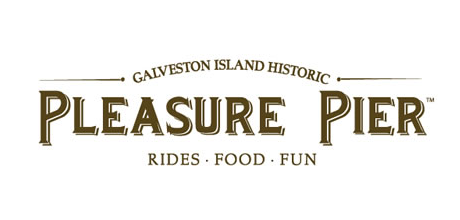 | Max Amount $500.00 |  |
 | Max Amount $500.00 |  |
 | Max Amount $500.00 |  Learn More Learn More |
 | Max Amount $500.00 |  |
 | Max Amount $500.00 |  Learn More Learn More |
 | Max Amount $100.00 |  |
 | Max Amount $1,000.00 |  |
 | Max Amount $500.00 |  Learn More Learn More |
 | Max Amount $50.00 |  |
 | Max Amount $500.00 |  |
 | Max Amount $500.00 |  |
 | Max Amount $250.00 |  |
 | Max Amount $250.00 |  |
 | Max Amount $500.00 |  Learn More Learn More |
 | Max Amount $500.00 |  Learn More Learn More |
 | Max Amount $500.00 |  |
 | Max Amount $100.00 |  |
 | Max Amount $500.00 |  |
 | Max Amount $500.00 |  |
 | Max Amount $100.00 |  Learn More Learn More |
 | Max Amount $500.00 |  |
 | Max Amount $500.00 |  Learn More Learn More |
 | Max Amount $500.00 |  |
 | Max Amount $500.00 |  |
 | Max Amount $500.00 |  |
 | Max Amount $500.00 |  Learn More Learn More |
 | Max Amount $500.00 |  |
 | Max Amount $500.00 |  |
 | Max Amount $500.00 |  |
 | Max Amount $500.00 |  Learn More Learn More |
 | Max Amount $500.00 |  |
 | Max Amount $500.00 |  |
 | Max Amount $500.00 |  Learn More Learn More |
 | Max Amount $500.00 |  Learn More Learn More |
 | Max Amount $500.00 |  |
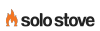 | Max Amount $200.00 |  Learn More Learn More |
 | Max Amount $100.00 |  |
 | Max Amount $100.00 |  Learn More Learn More |
 | Max Amount $200.00 |  Learn More Learn More |
 | Max Amount $250.00 |  |
 | Max Amount $500.00 |  |
 | Max Amount $500.00 |  Learn More Learn More |
 | Max Amount $500.00 |  |
 | Max Amount $500.00 |  |
 | Max Amount $100.00 |  |
 | Max Amount $50.00 |  |
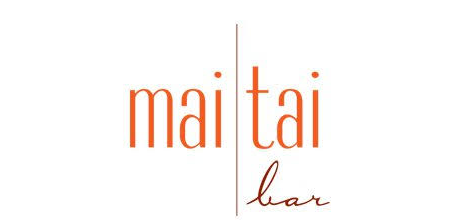 | Max Amount $500.00 |  |
 | Max Amount $100.00 |  |
 | Max Amount $500.00 |  |
 | Max Amount $250.00 |  |
 | Max Amount $250.00 |  Learn More Learn More |
 | Max Amount $500.00 |  |
 | Max Amount $500.00 |  |
 | Max Amount $500.00 |  Learn More Learn More |
 | Max Amount $500.00 |  |
 | Max Amount $500.00 |  Learn More Learn More |
 | Max Amount $200.00 |  Learn More Learn More |
 | Max Amount $25.00 |  Learn More Learn More |
 | Max Amount $500.00 |  |
 | Max Amount $500.00 |  |
 | Max Amount $250.00 |  |
 | Max Amount $500.00 |  Learn More Learn More |
 | Max Amount $500.00 |  |
 | Max Amount $200.00 |  |
 | Max Amount $500.00 |  |
 | Max Amount $100.00 |  Learn More Learn More |
 | Max Amount $500.00 |  |
 | Max Amount $61.00 |  |
 | Max Amount $500.00 |  |
 | Max Amount $250.00 |  Learn More Learn More |
 | Max Amount $14.00 |  Learn More Learn More |
 | Max Amount $250.00 |  |
 | Max Amount $6.00 |  Learn More Learn More |
 | Max Amount $500.00 |  |
 | Max Amount $500.00 |  |
 | Max Amount $500.00 |  Learn More Learn More |
 | Max Amount $500.00 |  Learn More Learn More |
 | Max Amount $49.00 |  |
 | Max Amount $250.00 |  Learn More Learn More |
 | Max Amount $99.00 |  |
 | Max Amount $500.00 |  |
 | Max Amount $500.00 |  |
 | Max Amount $200.00 |  |
 | Max Amount $500.00 |  |
 | Max Amount $500.00 |  |
 | Max Amount $500.00 |  |
 | Max Amount $250.00 |  |
 | Max Amount $500.00 |  |
 | Max Amount $50.00 |  Learn More Learn More |
 | Max Amount $500.00 |  |
 | Max Amount $1,000.00 |  Learn More Learn More |
 | Max Amount $500.00 |  |
 | Max Amount $500.00 |  |
 | Max Amount $500.00 |  Learn More Learn More |
 | Max Amount $500.00 |  Learn More Learn More |
 | Max Amount $100.00 |  Learn More Learn More |
 | Max Amount $500.00 |  |
 | Max Amount $200.00 |  |
 | Max Amount $500.00 |  |
 | Max Amount $500.00 |  |
 | Max Amount $500.00 |  |
 | Max Amount $500.00 |  |
 | Max Amount $500.00 |  |
 | Max Amount $500.00 |  |
 | Max Amount $500.00 |  |
 | Max Amount $6.00 |  Learn More Learn More |
 | Max Amount $7.00 |  Learn More Learn More |
 | Max Amount $500.00 |  |
 | Max Amount $500.00 |  Learn More Learn More |
 | Max Amount $500.00 |  |
 | Max Amount $200.00 |  Learn More Learn More |
 | Max Amount $500.00 |  |
 | Max Amount $500.00 |  |
 | Max Amount $500.00 |  |
 | Max Amount $500.00 |  |
 | Max Amount $2,000.00 |  |
 | Max Amount $100.00 |  Learn More Learn More |
 | Max Amount $100.00 |  Learn More Learn More |
 | Max Amount $100.00 |  |
 | Max Amount $500.00 |  |
 | Max Amount $500.00 |  |
 | Max Amount $500.00 |  |
 | Max Amount $3,000.00 |  |